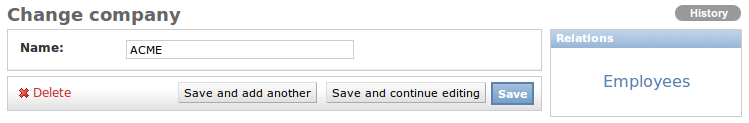Usage¶
Edit links in inlines¶
from django.contrib import admin
from relatives.utils import object_link
from models import Company, Employee
class EmployeeInline(admin.TabularInline):
model = Employee
fields = [object_link, 'first_name', 'last_name']
readonly_fields = fields
extra = 0
max_num = 0
can_delete = False
class CompanyAdmin(admin.ModelAdmin):
inlines = [EmployeeInline]
admin.site.register(Company, CompanyAdmin)
admin.site.register(Employee)
Result:
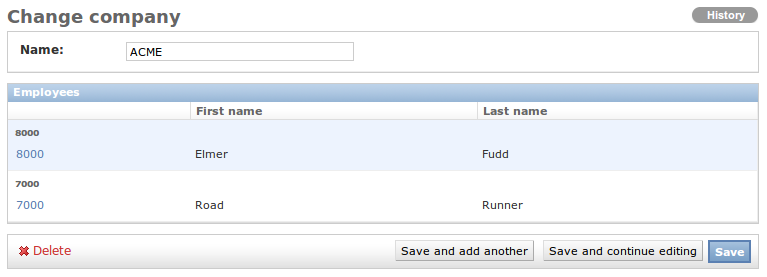
Customizing edit link text¶
from django.contrib import admin
from relatives.utils import object_edit_link
from models import Company, Employee
class EmployeeInline(admin.TabularInline):
model = Employee
edit_link = object_edit_link("Edit")
fields = [edit_link, 'employee_id', 'first_name', 'last_name']
readonly_fields = [edit_link]
class CompanyAdmin(admin.ModelAdmin):
inlines = [EmployeeInline]
admin.site.register(Company, CompanyAdmin)
admin.site.register(Employee)
Result:
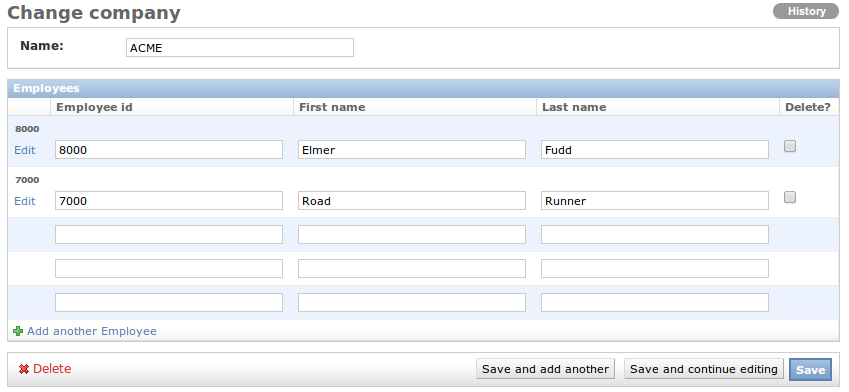
Linking to foreign keys¶
The contents_or_fk_link template filter can be used to link to foreign keys for readonly admin form fields.
Django Relatives also provides a replacement for the admin/includes/fieldset.html template which can be used to automatically link to all readonly foreign key fields in change forms.
To use the custom fieldset template you must add relatives to INSTALLED_APPS in your settings file:
INSTALLED_APPS = (
...
'relatives',
)
Next create a admin/includes/fieldset.html template file:
{% include "relatives/includes/fieldset.html" %}
Also make sure this template file is in a custom template directory or an app listed before your admin app in INSTALLED_APPS.
Result:
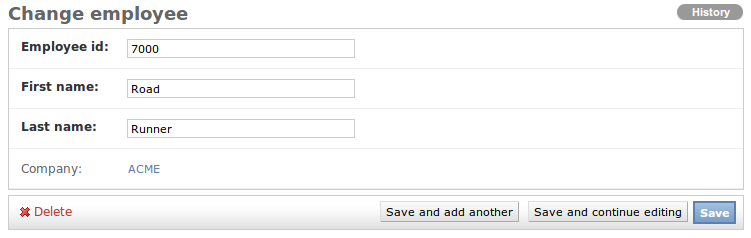
Linking to reverse relations¶
The related_objects template tag makes it easy to link to change lists filtered for reverse relations (objects that have a foreign key to a given object).
Django Relatives also provides a custom change_form.html template that may be used to add a “Relations” sidebar to change forms. This sidebar provides links to change list queries for all objects that contain a foreign key to the current object.
To use the custom fieldset template you must add relatives to INSTALLED_APPS in your settings file:
INSTALLED_APPS = (
...
'relatives',
)
Now you can customize the change form template for your desired models/apps. Either:
- Set the change_form_template in your custom model admin
- Override your model’s change_form.html template
Customize ModelAdmin¶
The easiest way to link to reverse relations is to override the change_form_template in your ModelAdmin subclass:
from django.contrib import admin
from models import Company, Employee
class CompanyAdmin(admin.ModelAdmin):
change_form_template = 'relatives/change_form.html'
admin.site.register(Company, CompanyAdmin)
admin.site.register(Employee)
Custom template¶
If you don’t have access to change the ModelAdmin for your model or you are already customizing your model’s admin change form, you will need to use a custom admin template.
Create a admin/YOURAPP/YOURMODEL/change_form.html template file that extends from relatives/change_form.html:
{% include "relatives/change_form.html" %}
Also make sure this template file is in a custom template directory or an app listed before your admin app in INSTALLED_APPS.